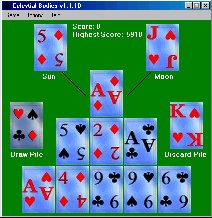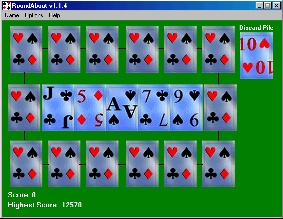Game Rules:
Temple of Kings:
Game Info:
You start out the game with sixteen cards in four columns of four cards. Each draw pile
starts out with three cards.
Playing the Game:
To start out the game you must play a card from one of the twelve draw piles. Once the
game is in progress you may only go one card up or down from the card currently on the
discard pile.
You may not play Aces on Kings or vice versa unless you enable that option from the
Options menu by going under the Play Mode sub-menu.
When there are no more cards on the card table you will be dealt a new game and your score
will transfer over automatically.
If you have no more valid plays left after all the cards from the twelve draw piles are
gone the game is over. If you have a high score then a box will appear for you to enter
your name for the high scores hall of fame, you do not have to enter it.
Scoring:
For each card you play from the card table you get twenty points, for each card in a run
you get an additional ten points. Each time you draw a card from a draw pile the anty will
reset to twenty points.
For Example: if you are three cards into a run and have a fourth card
you can play the anty for that card would be worth 50 points.
You will get ten points for each card not used in the draw piles when you clear the card
table.
To clear the high scores you can use the scores menu on the high scores window, to view
the high scores go to the game menu and click High Scores
Celestial Bodies:
Game Info:
The game deals you a table of cards in the shape of a pyramid, with two stacks of cards
above it representing he sun and the moon. The object of the game is to clear the table of
all face up cards. Your first card is already played for you. Each of the eleven face up
stacks has three cards.
Playing the Game:
You may not play Aces on Kings or vice versa unless you enable that option from the
Options menu by going under the Play Mode sub-menu.
When there are no more cards on the card table you will be dealt a new game and your score
will transfer over automatically.
If you have a high score then a box will appear for you to enter your name for the high
scores hall of fame, you do not have to enter it.
Scoring:
For each card you play from the card table you get twenty points, for each card in a run
you get an additional ten points. Each time you draw a card from the draw pile the anty
will reset to twenty points.
For Example: if you are three cards into a run and have a fourth card
you can play the anty for that card would be worth 50 points.
You will get ten points for each card not used in the draw pile when you clear the card
table.
To clear the high scores you can use the scores menu on the high scores window, to view
the high scores go to the game menu and click High Scores
Royal Crown:
Game Info:
The game deals you a table of cards in the shape of a crown with eight points. The object
of the game is to clear the table of all face up cards. Your first card is already played
for you. Each of the eight face up stacks consist of four cards.
Playing the Game:
You may not play Aces on Kings or vice versa by default unless you enable that option from
the "Options" menu by going under the "Play Mode" sub-menu.
When there are no more cards on the card table you will be dealt a new game and your score
will transfer over automatically.
If you have a high score then a box will appear for you to enter your name for the high
scores hall of fame, you do not have to enter it.
Scoring:
For each card you play from the card table you get twenty points, for each card in a run
you get an additional ten points. Each time you draw a card from the draw pile the anty
will reset to twenty points.
For Example: if you are three cards into a run and have a fourth card
you can play the anty for that card would be worth 50 points.
You will get ten points for each card not used in the draw pile when you clear the card
table.
To clear the high scores you can use the scores menu on the high scores window, to view
the high scores go to the game menu and click High Scores
Configuration:
There are several features of the game that you can configure, to do so you must use the
Options Menu. Each configurable item will be listed there, here is a list of the options
you can configure in this game:
To change the card backs go to the "Options" menu "Card Backs"
"Change Card Back" sub-menu and choose one.
Card Backs
Scoring
High Scores Popup
Play Mode
Shuffles
RoundAbout: Go to the RoundAbout Solitaire Web Page!
Game Info:
You start out each game with five stacks of five cards surrounded by
fourteen stacks of two cards.
Doubles can be played along with cards with a value up/down one from
that of the card on top of the discard pile. Jokers are Wild.
Playing the Game:
To play a card you simply have to click it, if it is a valid card it will be discarded if
not it will do nothing.
By default You may not play Aces on Kings or vice versa unless you enable that option from
the Options menu by going under the Play Mode sub-menu. This option is set as so to keep
the scores lower and the games shorter. If you want higher scores and longer games then
enable this play mode.
When there are no more cards on the card table you will be dealt a new game and your score
will transfer over automatically.
If you have no more valid plays left after all the cards from the fourteen draw piles are
gone the game is over. If you have a high score then a box will appear for you to enter
your name for the high scores hall of fame, choosing cancel or closing the window will
result in no name being stated for that score.
Scoring:
For each card you play from the card table you get twenty points, for each card in a run
you get an additional ten points. Each time you draw a card from a draw pile the anty will
reset to twenty points.
For Example: if you are three cards into a run and have a fourth card
you can play the anty for that card would be worth 50 points.
You will get ten points for each card not used in the draw piles when you clear the card
table.
To clear the high scores you can use the scores menu on the high scores window, to view
the high scores go to the game menu and click High Scores
Configuration:
There are several features of the game that you can configure, to do so you must use the
Options Menu. Each configurable item will be listed there, here is a list of the options
you can configure in this game:
To change the card backs go to the "Options" menu "Card Backs"
"Change Card Back" sub-menu and choose one.
Card Backs
Scoring
High Scores Popup
Play Mode
Shuffles
|
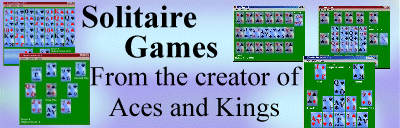
Times!